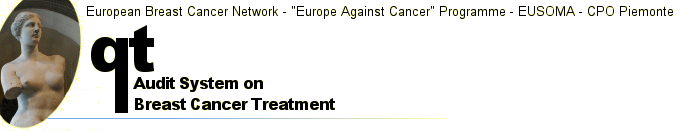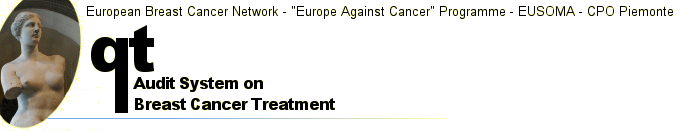Frequently Asked Questions  BACKUP OF DATA
It is possible to make backup files by using the function from the main menu Files | Export.
The function creates three TXT files (persona.txt, lesione.txt, interv.txt) containing all data registered so far.
The three files can be saved in a safe place to keep a backup of data. The same set can be anonymised: in order to do so, see the next item (Exporting data anonimously).
EXPORTING DATA ANONIMOUSLY
QT allows the user to export data anonimously. To do so, go to the menu Utilities | Options:
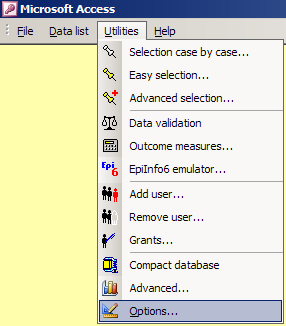
Check the option Anonymous files and confirm your choice clicking OK:
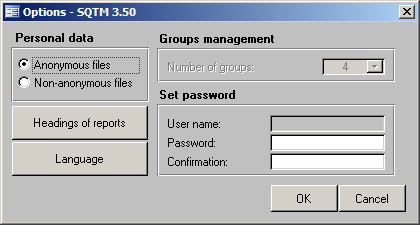
When exporting data, you'll get a printable sheet reporting the correspondance between names of patients and numerical codes in the exported file. All personal data will be unavailable in the exported file, with the exception of the date of birth, which will collapse on the 15th day of the month. Please print this report to keep track of the correspondance with the original patients and store it in a safe place at your location:
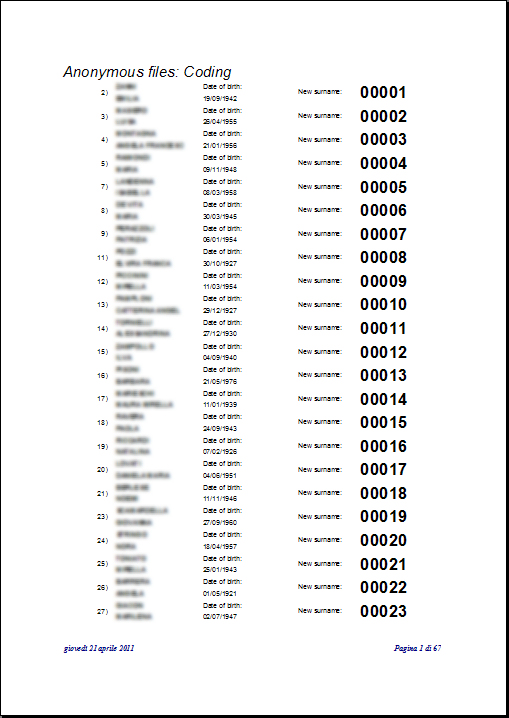
PROBLEMS WITH FIRST LAUNCH OF QT for Access 2000
Using QT under Microsoft Access 2000 or XP, the versions previous to 3.45 will stop on the form for the selection of the language. The problem will be soon solved, but you can use QT by doing these operations:
- click with the right button on the yellow form ("Choose language" form);
- from the popup menu, choose Form Design.
- from the Access menu on top, choose View | View Form.
These two operation will start QT correctly.
REPORTED PROBLEM WITH QT
Sometimes QT doesn't work correctly: the problem is caused by a missing library from Microsoft Access installation. Launching the program, it stops giving an error message.
Follow this procedure in order to solve it:
- When a similar message appears, click OK
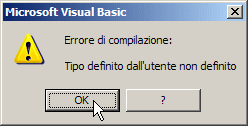
- From the menu, select Run / Restore or Run / Stop (it depends on Access version).
- From the same menu, select Tools / References
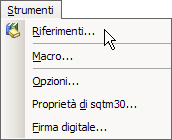
A form like this will appear:
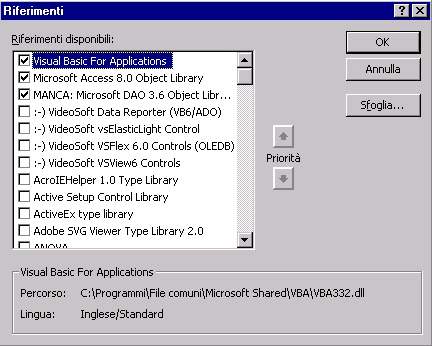
- In the third row, you notice that "Microsoft DAO 3.6 Object Library" is missing (MANCA means "MISSING" in Italian). This library (or a previous one) is necessary for a correct use of QT. That library can be replaced by "Microsoft DAO 3.51 Object Library" or "Microsoft DAO 2.5/3.5 Compatibility Library". Uncheck the item with the flag MISSING:
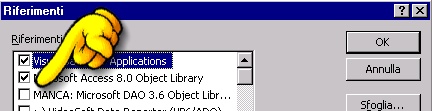
- Browse the list to find one of these libraries: "Microsoft DAO 3.6 Object Library", "Microsoft DAO 3.51 Object Library" or "Microsoft DAO 2.5/3.5 Compatibility Library". Click on one (just one!) of three (3.6 is preferable to 3.51, which is preferable to 2.5/3.5):
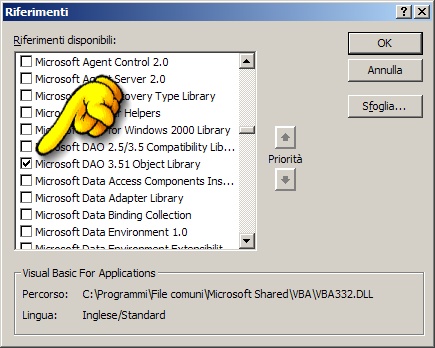
Now QT will work correctly.
|